- Get link
- X
- Other Apps
- Get link
- X
- Other Apps
It is essential for the user to identify the brand, series, model number, screen size and resolution. The laptop series is usually displayed more prominently as part of your laptop brand, typically on the top of the keyboard, or on the back of the laptop case. However, finding the model number (fit model) of a laptop is not always easy. Please select your laptop manufacturer to get help identifying your correct model and series. Please note that some manufacturers have both series and model numbers, you must identify both to find your part. In this article, we will explain in detail how to understand the laptop model.
Location of part number and model fit in HP products
To find out the model of the HP laptop, find the model number on the product specifications label embedded at the bottom of your notebook. The specification label will look like the image below.
Product Name
In this section, the product model is inserted. This name is just the brand of your laptop and is usually used when buying some laptop parts. To find out if a part is compatible with your laptop, you need to compare the part number of that part with your laptop.
p / n
This section shows the part number or product model number. Note that ABA # is ignored at the end of part number.
s / n
This section shows the serial number of your product. For some parts, the serial number of the product must match the serial number of the desired part.
Location of model number and fit part in Sony products
This place for Sony laptops has changed every few years as follows:
For laptops manufactured since 2010:
The model number is listed on the bottom label of the laptop. In this case, as shown here, its name is Product.
Laptops manufactured in 2009:
Case 1: If you have a laptop configured to order, the full model number is on the bottom label of the computer.
Case 2: If your laptop is not configured in order and the full model number is not available for the computer. Use one of the methods to find it:
Method 1:
- Click the Start button and then click All Programs.
- In the All Programs menu, click on the VAIO Care folder.
- Click on VAIO Care.
- The model number is displayed at the bottom of the VAIO Care window.
Method 2
- Click the Start button, then click MY Computer.
- Click Local Disc C: Then click Windows.
- Click on the file named Model or Model.txt.
- The file shows the model number. (For example, VGN-FW550F)
Laptops manufactured between 2000 and 2009:
The model number is on a small sticker on the bezel around the computer screen. (For example, VGN-FW550F)
Laptops manufactured before the summer of 2000:
The computer information and product information label, located at the bottom of the laptop case, show the actual model number. (E.g. PCG-N505VX)
Location of part number and model fit in ACER products
Find the Acer Notebook model number in the Tag Service at the bottom of your laptop. The product information label on Acer laptops will look like this:
Location of part number and model fit in DELL products
Dell laptop model is listed in the product information label at the bottom of the laptop body. This tag looks like the one below:
Location of Dell laptop model
In some cases, your laptop model may look like the image below.
Source: Partako
- Get link
- X
- Other Apps
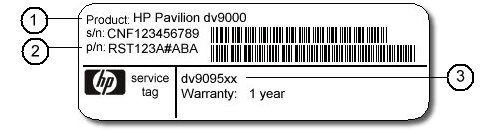
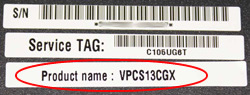
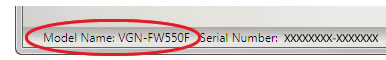
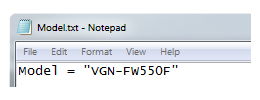


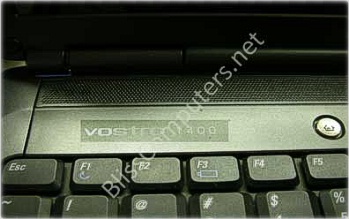
Comments
Post a Comment