- Get link
- X
- Other Apps
- Get link
- X
- Other Apps
If you are buying a smartphone or laptop, it is likely that the connector adapter connector on your laptop or mobile phone is a USB Type-C. USB Type-C ports are now found on all types of devices, from simple external hard drives to advanced laptops and the latest smartphones. Here we are going to have a complete review of these connectors and TYPE-C chargers. We have also prepared a guide for you to buy a USB TYPE-C laptop charger.
A brief look at the USB TYPE-C Connector
USB TYPE-A connectors, now available on some computers and laptops, entered the electronics world in 1996. USB 2.0 and MICRO USB ports were introduced in 2000 and USB TYPE-C in 2014. Shortly after the release of USB 2.0, USB 3.0 connectors were designed that were much faster than their predecessors. Then TYPE-C is 24 times faster than USB3. In the figure below, we have explained the various internal USB connectors for you.
Data transfer speed and power:
Data and power transfer speeds in TYPE-C are faster than other USB connectors. Data transfer speed in USB 2.0 is about 480 Mbps. The transfer rate in USB 3.0 is about 5 Gbps and in TYPE-C it is around 10 Gbps. The following diagram compares the transmission speed between different connectors.
Compare the speed of TYPE-C compared to other USB connectors
Is USB-C similar to Micro-USB?
According to PC MAG, at first glance, the two look alike. But type-c is a bit bigger. Also, this connector has a higher speed than micro usb. Also, this connector does not have an up or down direction and we can connect it to the device from any side.
Why is Type-c more popular than other USB cables?
Easy to use and user friendly
USB-C is user-friendly and easier to use. Reversible interface USB-C or Type-C connection is user-friendly and polarity is not a criterion. That is, there are no positive or negative bases in it. USB-C is used in smartphones, tablets, laptops, digital cameras and the like. It also works with different operating systems such as iOS, Android, Windows, Google, etc.
Better speed than USB 2.0 and USB 3.0
The transfer speed in these cables is really great. Type-C transfer speeds are five times faster than USB 3.0 and about 20 times faster than USB 2.0. Therefore, if this cable is used for charging, the battery charging speed will increase dramatically. If you use USB-C to transfer data and play movies and the like, you can easily play a 4k movie.
USB-C cables with a maximum of 100 watts or 3 amps of power can provide power to almost any device. From laptops to large high-resolution displays, even some printers.
The following diagram compares the charging speed between TYPE-C adapters and conventional chargers:
Compare Type-C charger speed with other ahvCvih
Ability to transfer audio and video
USB TYPE-A is commonly used to connect peripherals such as a mouse or keyboard to a computer and notebook. But the use of type-c is usually used for charging and data transfer, and some laptops and mobile phones have a USB-C port. Type-c can also be used like HDMI to transmit video and video information at high speed and quality. USB-C also has the ability to transfer audio from within. But it has not yet replaced the 3.5 mm jack.
Support for Thunderbolt 3 technology
Newer Type-Cs use Thunderbolt 3 or Thunderbolt 3 technology. Partacomag has prepared a detailed article on this for you. To view the article, click on the name of this technology, which is highlighted in red. Perhaps the most useful protocol that a USB-C port can support is Thunderbolt 3. It supports power up to 40Gbps along with reduced power consumption and the ability to move up to 100 watts of power through the interface.
If you do not follow the following tips when buying a USB TYPE-C charger for laptop or mobile, the following items will damage your device:
The adapter voltage should not be higher than the voltage required by your device.
The reverse pole causes damage to the parts.
Electronic terms related to the device charging process
Each AC / DC power adapter is specifically designed to accept AC input. The task of these adapters and chargers is to receive the power supply of the power plant and convert it into direct DC output. Therefore, each electronic device is specifically designed to accept a specific DC or AC input. Most chargers are DC.
The main thing is to match the DC output of the adapter with the DC input of your device. Determining the outputs and inputs of your adapters and devices has several important points.
Method one: Identify the specifications of adapters and chargers
Usually (manufacturers) engrave the relevant information on the label of the device, which can be a guide for you to buy an adapter. If the information was not recorded on the label, it is better to use it with caution. Use a multimeter to check its specifications.
What information is important?
The most important details about your adapter and electronics include: Voltage is measured in volts (V) and current is measured in amperes (A). You've probably heard of resistor (Ω), but this is not usually shown on power adapters. These three terms help to think of electricity as water passing through a pipe.
Tip 1: In this comparison, we consider voltage as the flow of water.
Second point: the flow, as its name implies, is in fact the movement of water in the pipe.
Third point: the resistance goes back to the diameter and thickness of the pipe and is comparable to it.
Changing any of these variables will increase or decrease the amount of power sent to your device. This is a very important issue. Because a lack of energy means that your device is not charging or working properly. Or too much electrical energy will burn the board or generate too much heat, which will have a devastating effect on your device.
The first point of the adapter voltage:
If you multiply the voltage by the current, you get watts. But watts alone do not tell you whether the adapter is right for your device. You should know this from the adapter buying guide label that is engraved on the product.
Understand the required voltage of the device:
Look at your device to know the DC input. It is possible to supply voltage and current somewhere in the electronic device
Location:
Isfahan, Isfahan, خیابان طالقانی، نرسیده به خیابان اردیبهشت، ساختمان نور یک ، طبقه, دوم, Iran
- Get link
- X
- Other Apps
Comments
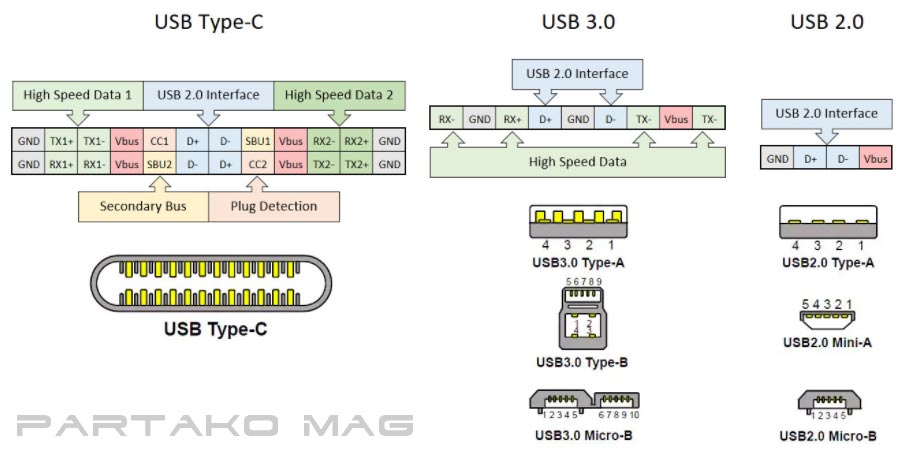
This comment has been removed by the author.
ReplyDelete