- Get link
- X
- Other Apps
- Get link
- X
- Other Apps
Hello to Partako's regular companions. Have you ever had one of your laptop keyboard keys break or fail? Or that the laptop keyboard does not work. No worries at all. Because you can repair or replace your laptop keyboard for a small fee. Everything depends on the problems of your keyboard. In this article, we have prepared a guide for you to buy a laptop keyboard. I hope it will be useful. We have also prepared a video in simple and fluent language that teaches you how to change the laptop keyboard. Of course, it should be said that you may be with us on your keyboard.
Why choosing the right keyboard is important
If you spend a lot of time with your computer, especially if you are a typist or programmer, you will always be dealing with the keyboard. If the keyboard of your laptop or computer does not have the proper quality, in addition to bothering you, after a while you will have to replace or repair your keyboard. So it is better to buy a quality keyboard from the very beginning to save your time and money. So value yourself.
The difference between laptop keyboards and personal computers
Well, first let's explain the difference between a laptop keyboard and a PC. The keys on the laptop keyboard are arranged more tightly together. This is due to the elegance in the design of the laptop. In general, the keyboard space of personal computers is more, which allows us to type faster.
The size of the keys on the keyboard
The size of keyboard keys on personal computers is much larger than the keys on a computer keyboard. Also, the keys are spaced further apart. If you are a person who is constantly typing, it is better to have a separate keyboard and connect it to your laptop. This keyboard can be wired or wireless.
Structure:
Laptop keyboards are installed inside the laptop and connected to the motherboard. But personal computer keyboards with USB and PS2 interface or wireless are used externally. Also, some smaller laptop keyboards do not have numeric keys in the right corner. It should be noted that keyboards in personal computers usually have a USB interface that can be used on all devices that support the USB interface, even laptops and notebooks.
Why is the laptop keyboard not usable for every device?
The laptop keyboard has special flats and can not be used for any device. It also does not work outside the laptop and must be connected to the motherboard. In addition, each laptop usually has its own keyboard.
Important factors in buying a laptop keyboard:
Well, in this section, we will guide you in buying a laptop keyboard. What do you think are the most important things about buying a keyboard for your notebook?
Pay attention to the size and dimensions of the keyboard:
Make sure that the dimensions and size of the selected keyboard are compatible with your laptop keyboard. Also, the type of keyboard connections you choose should look exactly like your old laptop keyboard. To avoid confusion, be sure to pay attention to the part number engraved on the back of the keyboard so that you do not get confused.
Does my keyboard have calculator keys?
Usually 15- and 17-inch laptop keyboards have calculator keys that make typing and writing numbers easier. But if your laptop is 13 inches down, your keyboard lacks calculator keys. Because if these keys were embedded in the keyboard, the size of the keys would be too small and make it difficult for the user to type.
Is the keyboard equipped with multimedia keys?
Are you a person who listens to music or watches a lot with your laptop? So be sure to note that your keyboard supports multimedia keys. But if that's not important to you, a regular keyboard will do the trick.
Is your keyboard pressed into the laptop case or easily detached?
Structurally, laptop keyboards are divided into two different categories. There are a bunch of keyboards that are pressed into the laptop case and you may need to change the case when replacing. But some other keyboards are even detachable and replaceable.
Note: If you do not have a string head on the laptop hardware, do not replace the keyboard yourself. Because if you do not follow the basic standards, it will damage the keyboard and in more severe cases, damage to the main board of your laptop. So leave the repair and replacement of your keyboard to a skilled and experienced repairman such as Partako.
Does my keyboard have BackLight or not?
Well, here it is important for you whether your keyboard has a backlight or not. Backlight is actually the same as light keyboards. Some laptops even have RGB backlights that give your keyboard an eye-catching beauty.
It is important that your keyboard is typing smoothly and does not get stuck. Always choose a keyboard that you do not get tired of even typing for hours.
The color quality of the letters on the keyboard keys:
Always be careful not to use poor quality and counterfeit keyboards. Because most of these keyboards, after a while, the original color of the letters disappears and, in slang terms, fades. This makes typing difficult, especially for beginners who have not yet learned the correct place of the letters on the keyboard.
Looking for an original keyboard?
Well, in this article, we have brought you the guide to buying a laptop keyboard and also how to change the keyboard. If you are looking for a quality keyboard for your laptop and you have not yet found a reliable store, we suggest you buy from PARTAKO. To buy a laptop keyboard, you can visit our store. You will not regret it.
Source: Partako
- Get link
- X
- Other Apps
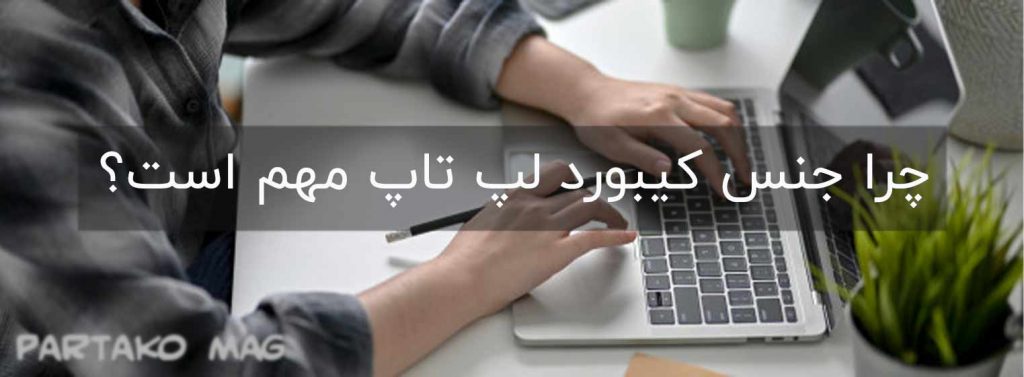

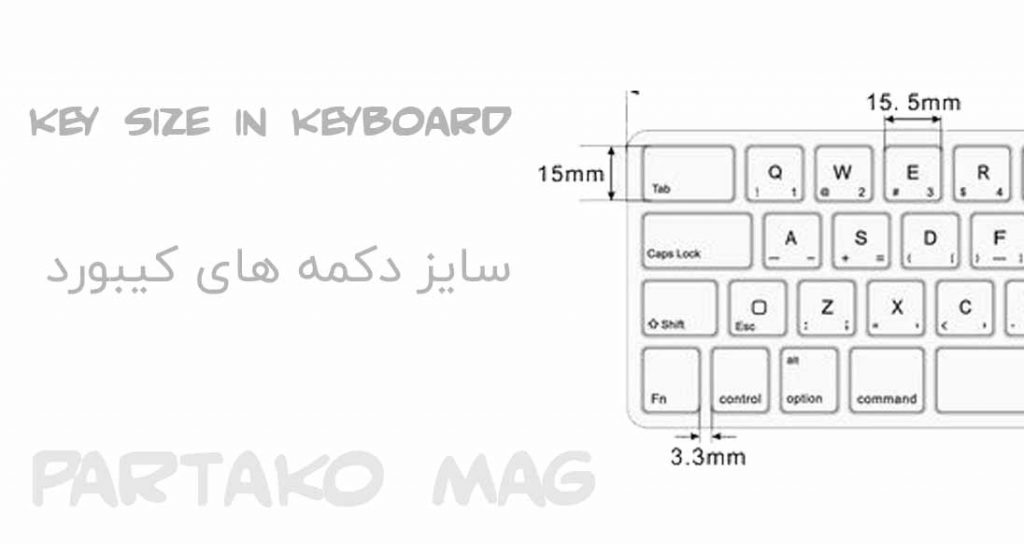

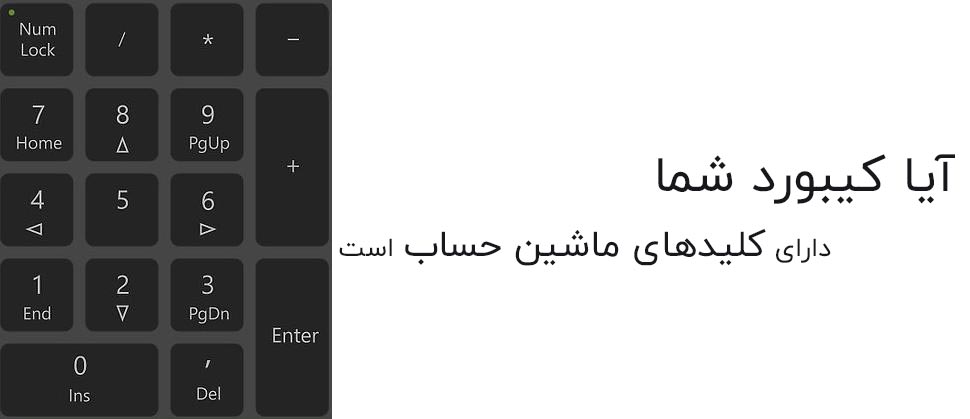
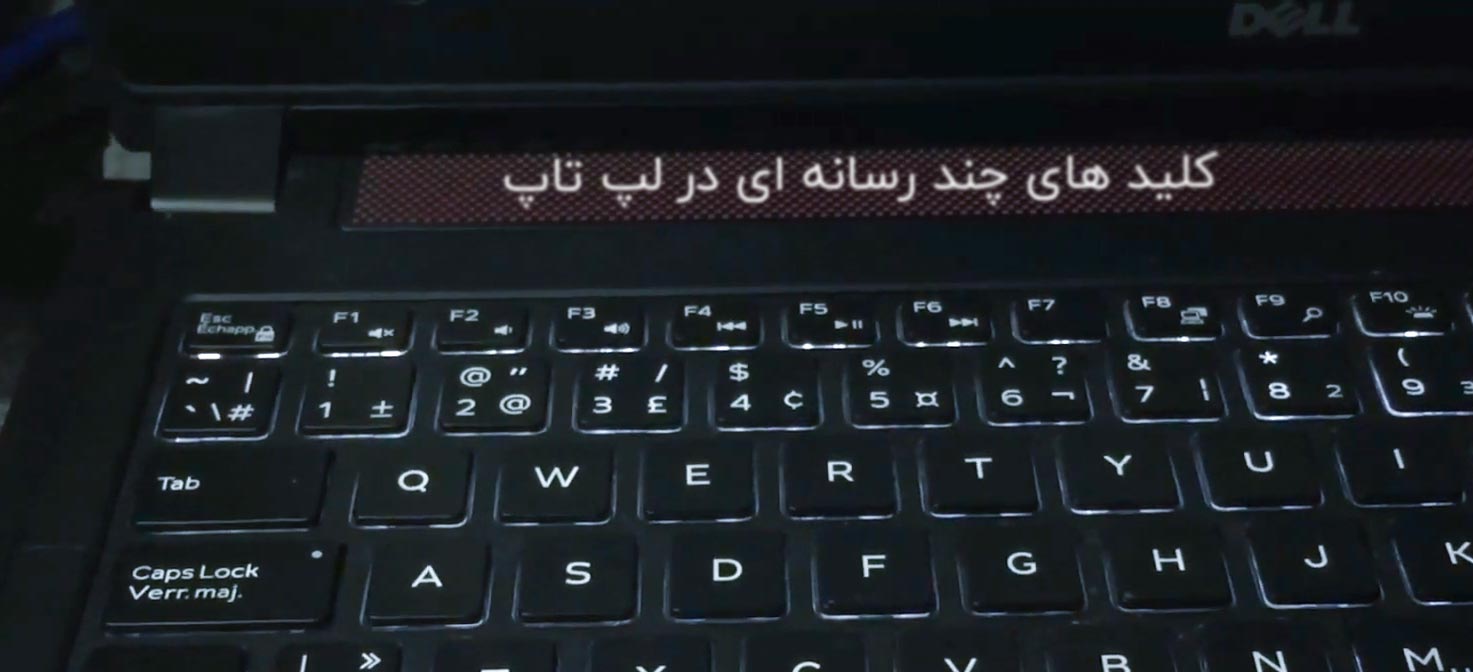
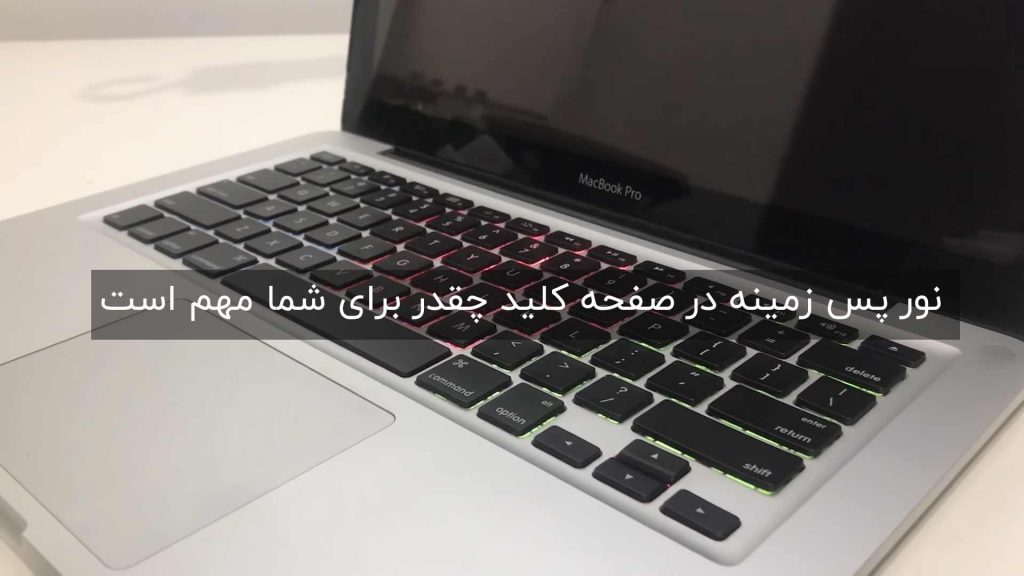
Comments
Post a Comment