- Get link
- X
- Other Apps
- Get link
- X
- Other Apps
Google's Chrome OS celebrated its 10th birthday and released a new update called M89 to celebrate its birthday. The purpose of this update is to increase the productivity and ease of use of users. Android users can now switch between their Android phone and Chromebook. Be with Partako.
Due to the increasing number of ChroomeBook products, it has attracted the attention of many students, staff, engineers and other professions. Now we are going to have a brief review on the M89 update:
Phone Hub
Android users can now connect their mobile phone to Chromebook with the help of Chrome’s Shelf. This hub lets you view the latest tabs you've viewed on your phone, see its battery level and wireless connectivity, and be notified of chat apps. You can also easily change mobile settings such as ringtone, calendar and the like from your laptop.
Wi-Fi Sync
Wi-Fi Sync is an existing Chrome OS feature that lets you share your network settings between devices. This has been improved to work with more devices. This means that if your device is connected to a secure Wi-Fi network, your phone can share the network password with your Chromebook, and you can use this tool as long as the device is turned on.
Screen Capture
Adding this feature to the quick settings menu helps you to capture videos or photos from all or part of the screen.
Tote
Google has added a new storage point on the shelf called Tote. This is where you will find the latest screenshots. But you can also view downloads without having to launch a file browser. You can also pin files to Tote, meaning you can easily keep an important document open without searching for it.
Clipboard
Along with the new Tote feature, there is an advanced Clipboard. It can now save the last five things you saved. To see the available items, just press the Everything button with V.
Desks
Desks was launched last year and allows you to create separate workspaces for different projects you work on. Google has updated this to add a new right-click option to send an open window to a page other than the existing desktop or to all your pages if necessary. You can now switch between pages by swiping with four fingers on the touch screen.
Quick Answers
Do you want to convert the measurement from imperial to metric or do you need to define the word you are reading? Just highlight whatever it is and right-click on it and you will be given a definition, conversion or translation along with other options. This can be turned on and off in the settings menu in the "Related Info" section.
Source: Partako
- Get link
- X
- Other Apps
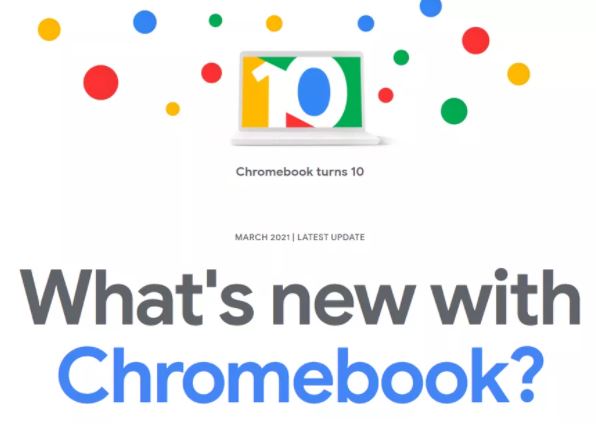
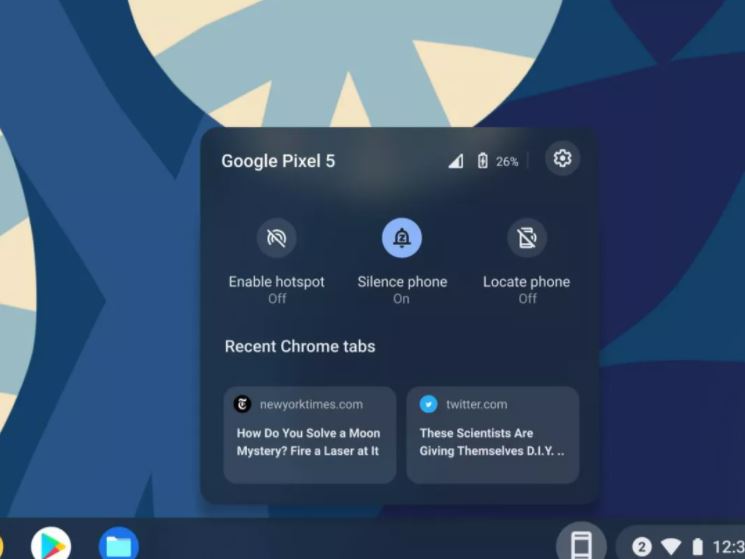
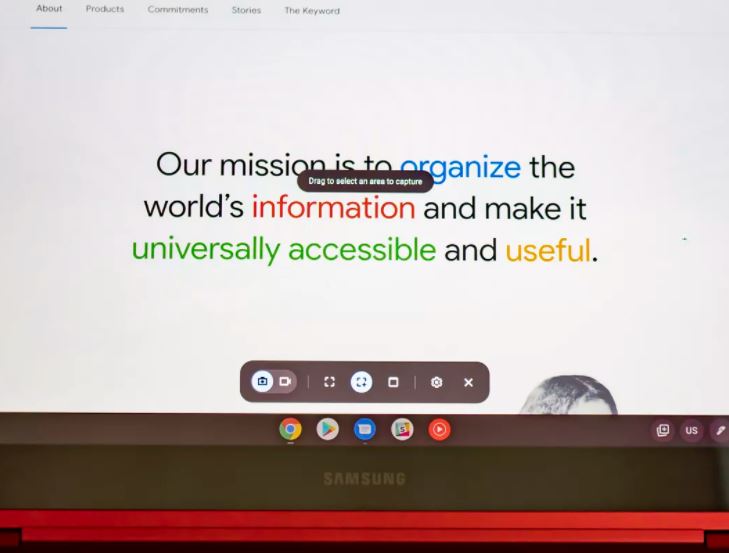
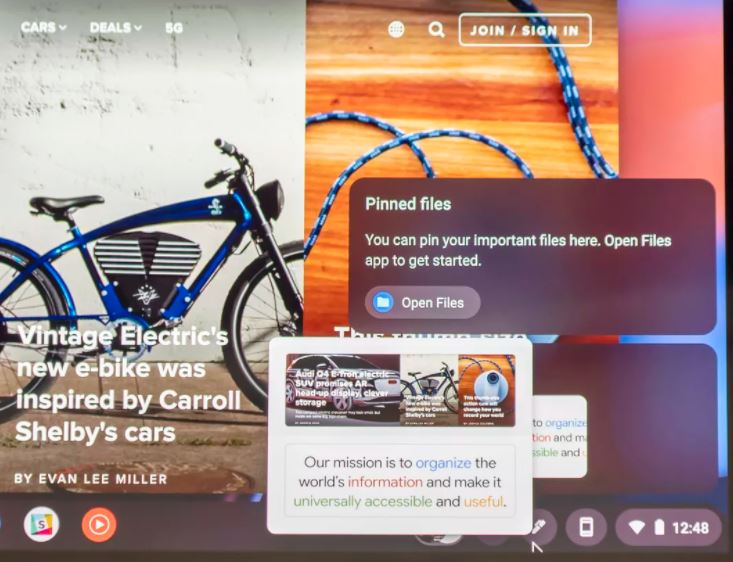
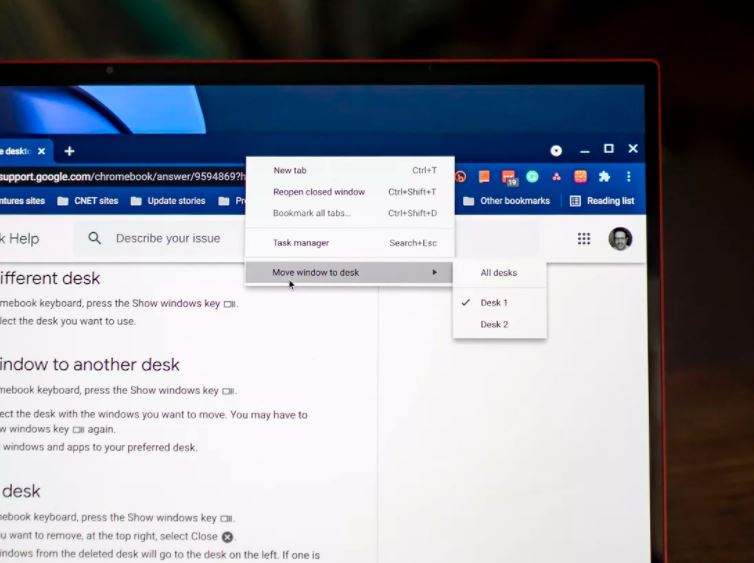
Comments
Post a Comment